An Interview With An ArtRage Artist
Mikhail Karetin is a Russian artist who enjoys experimenting with a diverse range of art forms and subjects. He’s also one of the first people to absolutely ‘wow’ us with the new ArtRage for Android app.

ArtRage Editions: ArtRage 4.5, ArtRage for iPad and ArtRage for Android
Platforms: Windows 7 64-bit, iPad 3, Samsung Galaxy Note 4
Background: Digital and Traditional Art
Website: mikhasus.deviantart.com/
Who are you? What do you want the internet to know about you?
Hello, I’m Mikhail Karetin, also known as ‘Mikhasus’, from Moscow, Russia. I’m not a professional artist – I have worked in the Finance and Controlling area for the last 15 years, but most of my free time I spend on my art hobbies: painting, drawing, photography and photo manipulations.
I’m self-taught and continue my self-education through books, forums, tutorials, speedpainting videos, etc.
What kind of artist are you? (how would you describe your style and niche?)
In every new work I try to practice and experiment with new styles, effects and media, but my three favorite themes are: colorful impressionism landscape and cityscape oil paintings, more photorealistic Fantasy art and BW pen and ink drawings (landscapes, robots, cars, etc.). I also like a bit crazy photo manipulations and funny toy character photo-series.
So I’m sort of mixture of landscape artist and “crazy-stuff-for-fun” maker 🙂

We’ve noticed that you’ve been painting some really awesome things with the new Android app. Would you mind telling us what you think about it?

(I used amazing watercolors by Joseph Zbukvic as reference and inspiration)
I’m absolutely happy that ArtRage is finally released for Android. I love iOS with tonnes of great apps that are ideal for creative purposes but the absence of a native stylus for iOS devices really disappoints me. I’ve used several third party styluses for capacitive screens such as the Sensu Brush, Adonit Jot Touch, and Wacom Intuos Creative Stylus 2, but Samsung with the S-Pen and its native support goes far ahead from a hardware point of view, especially for artists. I adore the S-Pen stylus with 2,048 pressure sensitivity levels and pen tilt recognition.
But any cool hardware is nothing without great software. So I was waiting for ArtRage on Galaxy Notes for many years and finally my dreams come true. So thank you very-very much for it! The announcement on Facebook was even the last drop that forced me to upgrade my Samsung Galaxy Note 2 to Note 4 🙂
I’m so happy that all digital art tools are always in my pocket now so I can use any chance to paint – even in a crowded bus or metro train or during coffee breaks (any time when inspiration hits me). ArtRage plus GalaxyNote4 give me the same feelings and feedback as painting on my PC.
There are different painting techniques in graphic programs – some of them are pure “digital” (like painting in Photoshop) the others are much closer to traditional painting. I prefer this traditional approach and try to paint in any graphic program as I usually do with real canvas, oil paints, brushes and palette knifes. ArtRage provides very realistic imitations of these tools. That’s why it is the number one painting program on my phone.
My main painting tool in ArtRage is the palette knife – I love that it can PAINT as well as smudge and mix paints. However I miss the “Do not rotate” option (like on PC ArtRage). I wish it will be implemented one day together with knife orientation based on stylus tilt (it already works great for the airbrush tool).
It’s great to control roughness of the canvas but I really miss the ability to control canvas texture size.
I would also love to see maximum sizes for palette knife and oil brush a bit bigger than now. And something like a ruler is also in my wish-list 🙂
Do you come from a digital or traditional art background?
Both. Traditional art was my first step in far childhood, but digital background also started in ancient times about 22 years ago on ‘ZX Spectrum’ platform in ‘Art Studio’ app. Though my drawings in that app looked awful, the fact of ‘Digital’ art was some sort of magic for me. After many years I have the same feeling… but much stronger.
My real deep dive into digital art was in 1998 when I saw Wacom tablets on a Computer Technologies Exhibition and managed to purchase my first A6 Wacom Pen Partner tablet.

Do you use other programs or traditional media?
I continue to use traditional media such as pen and ink, oil and acrylic paints but not as often as their digital imitations.
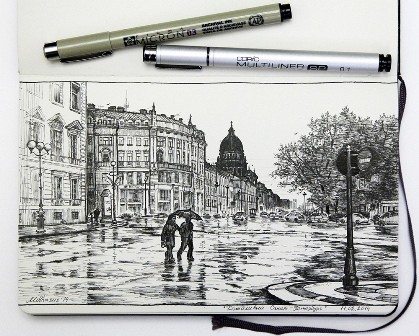
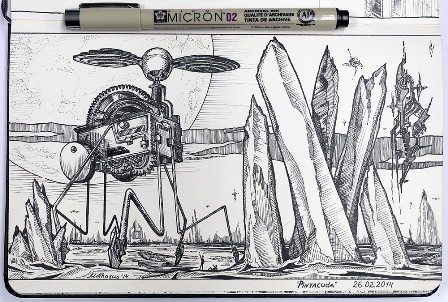
‘St Petersburg, Russia’ and ‘Pintacuda’ (traditional pen and ink drawings)
On PC I’ve tested many different graphic programs but my top two favorite ones are ArtRage for painting and Adobe Photoshop for photo adjustments and photo manipulations (My equipment: 27” high-resolution display + Wacom Intuos5 Pen&Touch M Tablet).

On the iPad I prefer to paint and draw in Procreate and ArtSet Pro. ArtRage is great but too slow on my old iPad 3 and I can’t paint with the palette knife there (only smudge). On iPad art I use Sensu Brush and Wacom Intuos Creative Stylus 2.
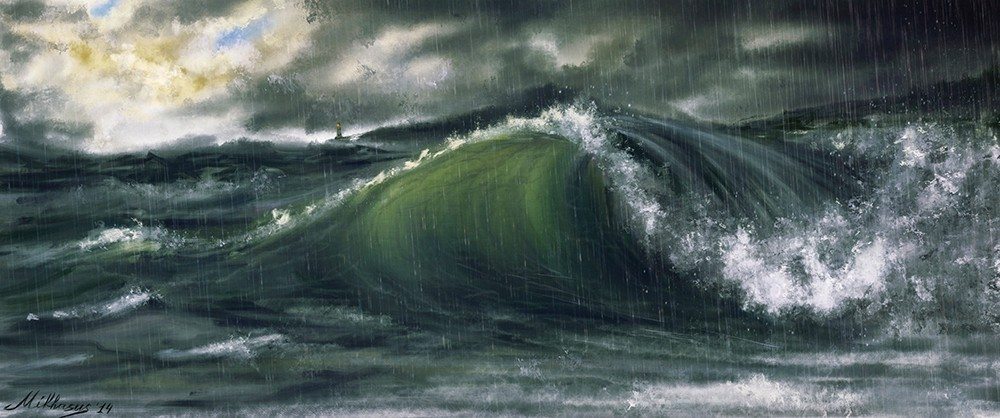
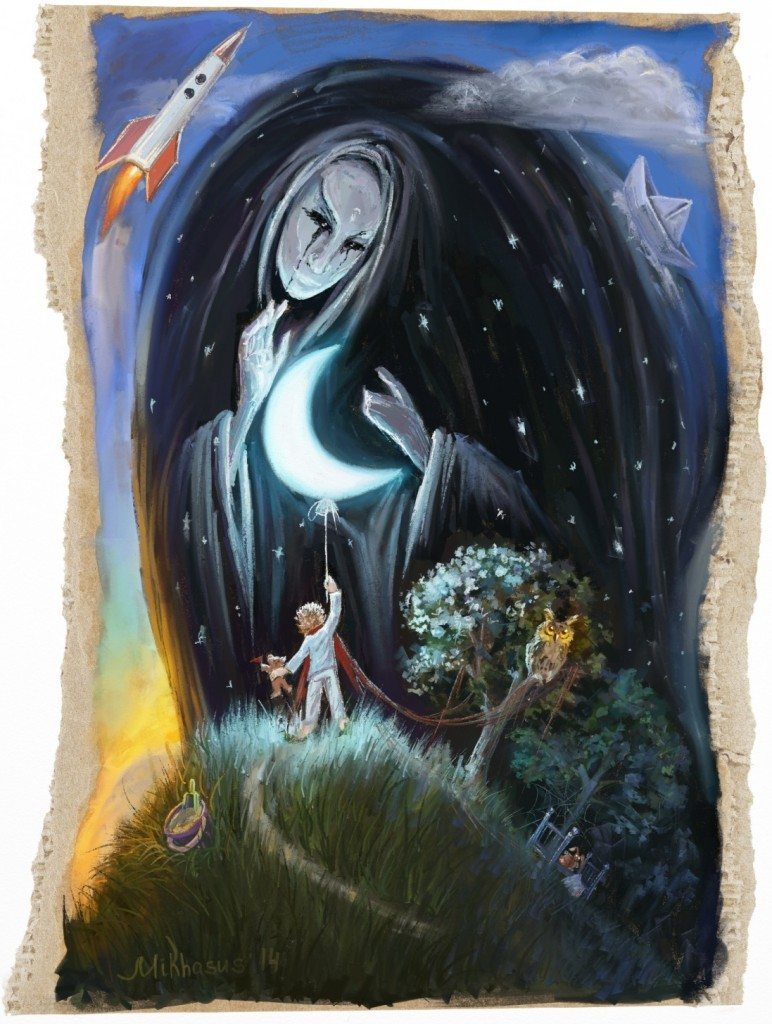
How long have you been using ArtRage?
I tested ArtRage for PC from early versions but really started using it only 2 years ago.
How did you come across the program?
After purchasing my first hardware for digital painting I’m in constant search of some ‘magic’ program that will be directly connected to my imagination and draw by itself 🙂 so I read a lot of reviews and forums and try to test all interesting apps.
What ArtRage works or projects are you most proud of?
My favorite ArtRage work is “Little Boy and Night”. I can’t say that it’s my most popular work, but in this painting I managed to open a small door into my inner world and catch “That exact” feeling.
It’s a bit difficult to me to describe in words the meaning of the work but the closest description is:
“When our children go to bed and fall asleep they travel to the middle world. This world is still full of warm Day light and memories. But enchantress Night is already coming to them. She is ready to realize all their dreams about rocket flies and trips around the world but at the same time Her shadow is full of children’s fears and nightmares.”
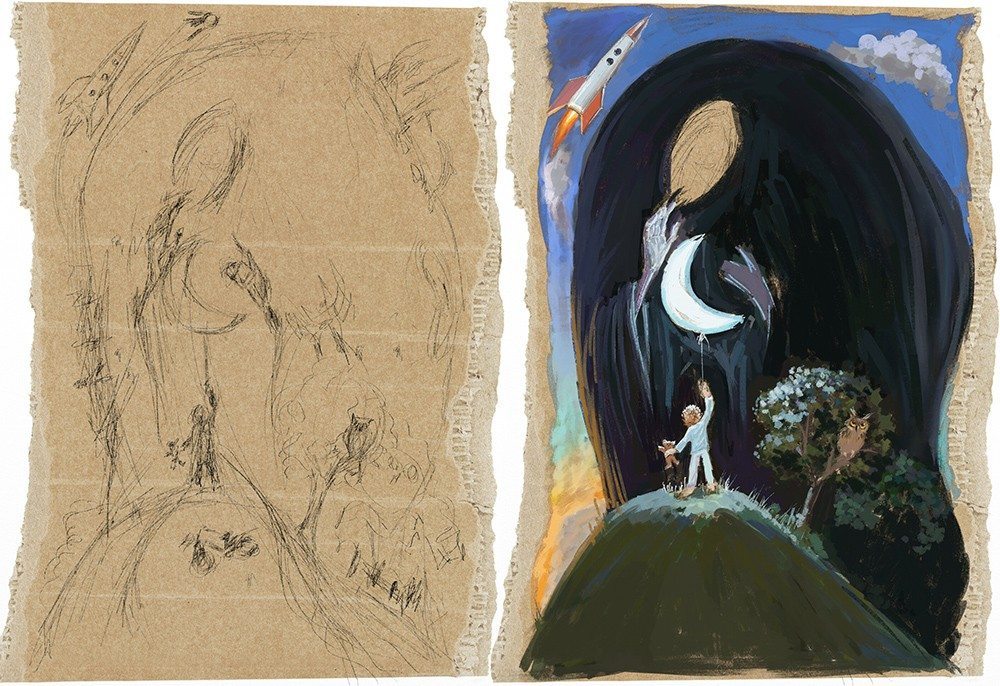

Why do you use ArtRage?
I love oil paints. Love how they can be semi-transparent or very thick, how they can be mixed on palette or on canvas, how they can be used for photorealistic or rough semi-illusive art. Unfortunately I do not have enough possibilities to use real oils as often as I want so I love all programs that give me the same feelings working in digital reality as traditional media.
Where does ArtRage fit into your workflow?
I usually work 100% digitally and create entire paintings in ArtRage or other graphic programs or 100% traditionally and do not use programs for any specific points.
What are your favourite ArtRage features?
I like pencil, oil brush and water colors, but my top favourite feature is palette knife. I’m huge fan of it in traditional oil painting (I have some works created only with different palette knifes) so I’m in love how cool ArtRage can imitate both palette knife smudging and painting.
Least favourite?
I hope to experiment with all features and painting/drawing styles so all of them will be favourite one day 🙂

Do you have any tips for other artists who might want to do the same thing as you?
- When you work with digital tools that imitate traditional oil paints try to play a bit with real oils to understand its physics and features.
Another good practice is to copy painting style of some masters – colours, strokes, etc. After these exercises digital works in ArtRage will look like photos of real paintings and not as something 100% digital painted with wrong tools.
- Complete “365 project” – every day create some art with any media (pencils, pens, oils, digital, photo – whatever). In a couple of month you’ll be extremely surprised with your progress and creativity boost.
- Print your digital works. Printed works look “fresh” and you can notice a lot of “bugs” that you do not see on your screens. Besides it’s an awesome feeling when you hold your art in your hands.
- Print your digital oils on canvas (disable canvas lighting in ArtRage settings before printing) and then cover it with varnish and crystal clear transparent acrylic gel with rough bristle brush.
Make gel strokes similar to strokes on your digital work, so after gel drying you’ll get real 3D effect and your work will be extremely close to real oil painting.
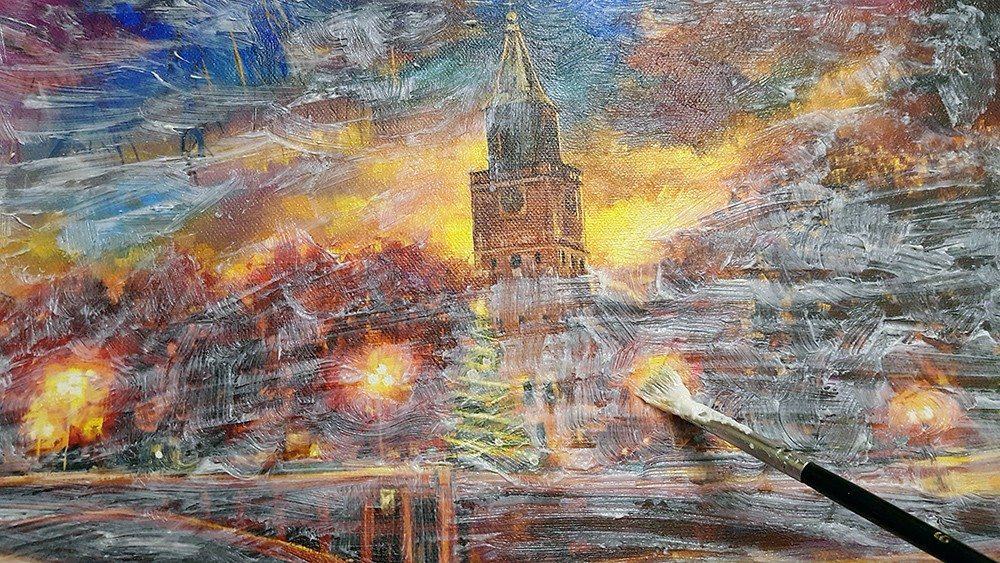

Is ArtRage suited to professional artwork?
I would definitely recommend ArtRage for professional work.
You can view more of Mikhail Karetin’s work on DeviantART and around the web under the username ‘Mikhasus’.