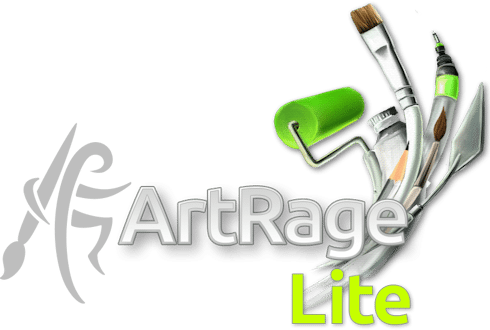
Get started on your masterpiece with ArtRage Lite: An artist’s toolkit for all ages.
ArtRage’s introductory paint program
ArtRage Lite is a realistic art media painting program for Windows & macOS, designed as an affordable and fun introduction to art software for first time digital artists.
ArtRage Lite focuses on mimicking traditional painting and drawing as intuitively as possible. It’s easy to learn for people who’ve never used a digital art program and allows you to continue using your experience and traditional art skills. ArtRage offers something different to the standard digital art program: a bit messier, a bit more room for inspiration, and extremely flexible. No other program offers the gorgeous textures, easy colour mixing and creative freedom that ArtRage does.
ArtRage Lite is simpler and more accessible than the more advanced ArtRage 6, but it contains all the same tools and real media resources. It’s more child friendly, and suitable for those who don’t think they’ll need to get to grips with custom brush creation, gradient fill or sticker spray, but just want to paint. If you do want to move onto the full version at some point, we offer upgrade discounts for all Lite users.
Unlimited downloads of the latest version are available from the member area. ArtRage Lite will not be replaced by a future edition or have significant feature updates, but will updated on an ongoing basis to keep it running smoothly, so you will not end up with an outdated program or need to pay for a future edition.

ArtRage Lite Features
Compare the different features of ArtRage Lite and ArtRage 6.
Banner Image: Fragility of Life by Steve Goad

Beginner Tutorials
Watch painting tutorial videos for ArtRage Lite, demonstrating basic art techniques to help you get started.
ArtRage Lite Reviews
Unsolicited But Offered
NCCE'S Tech Savvy Teacher Blog
ArtRage Lite Screenshots
Click through the screenshots below to see what you can create with ArtRage Lite.
[justified_image_grid ng_gallery=34]Overview of ArtRage Lite Tools and Features
ArtRage Lite offers a full range of real media painting tools and basic digital editing features. You can also pin references to the canvas, use tracing images, and play back your iPad or Android scripts on the desktop.

Natural Paints
ArtRage simulates real world properties of paint like wetness & thickness so that the tools work like the real thing. Smear paint, blend colors, and work with canvas textures to get natural looking results without complex digital processes.

Easy To Use Interface
ArtRage presents the important tools in a simple, clean interface that gets out of the way while you paint. This means you don’t get distracted by complex digital controls and can stay in the creative zone while you work.

References & Tracing
Sometimes it can be handy to have other images open while you work. If you want a visual guide you can pin Reference Images to your canvas, or load a Tracing Image overlay that can apply colors for you automatically.
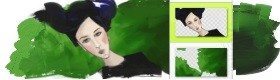
Layers
ArtRage supports Layers - Transparent overlays that let you paint on your canvas without damaging the paint beneath. Each Layer can have its own blend mode so that you can easily generate shading and other effects.

Utilities
ArtRage enhances its natural toolset with utilities tailored to give you the convenience of a computer paint package without getting in your way, like: Undo and Redo, Layers, Select and Transform.
Detailed list of ArtRage Lite features…
Get started with your new painting software with these video tutorials…
Upgrading to ArtRage Vitae
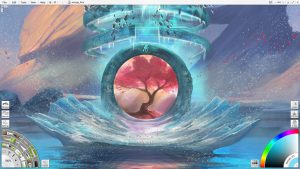
Purchasing ArtRage Vitae will expand the options available for existing tools, and open up many more ways to customize your canvas, presets, stencils, menus, colors, interface, and other resources. ArtRage 6 also offers powerful professional digital art, image editing, and graphic design features like Perspective, Grids, Guides, Symmetry, custom brush creation, Gradient Fill, multiple documents, script recording, Real Color Blending, filters, Views, Layer Effects, and more. All your ArtRage Lite paintings can be opened in ArtRage Vitae.
Learn more about ArtRage Vitae or try the demo!
Get ArtRage Lite Now!
Rated: 4.5/5 based on 121 review ratings (Check out our product reviews)
What's included...
- ArtRage Lite: Full Version User License for Windows & macOS
- Delivery: Electronic Download
- Languages: English, French, German, Dutch, Spanish, Italian, Japanese, Russian, Simplified Chinese, Traditional Chinese
- Support: Includes quick start guide, online tutorials, community forums, and email support.
- System Requirements:
- Windows 7, 8 (requires Desktop mode for Windows 8), 10
- macOS 10.6 or later (Intel Macs only).
- 1024 x 768 or larger screen size

Buy ArtRage Vitae
US$79
Looking for something more powerful? ArtRage Vitae offers many more features and professional options. Learn more about ArtRage Vitae

