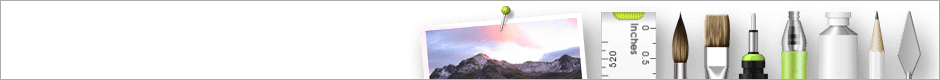
Press Information
Press Support & FAQs
The list below is a selection of common or anticipated issues. We have an existing list of comprehensive FAQs that should cover most of your common questions around registering, installing and troubleshooting ArtRage. They should also help if you need to refer users to a specific topic or check a specific technical point.
Purchasing & Trialing ArtRage (Non-Reviewers)
The ArtRage desktop program can be purchased from:
The ArtRage iOS apps (for iPad and iPhone devices) can be purchased directly from iTunes.
Older editions of ArtRage can still be bought as bundled software with Wacom tablets and similar devices. These can be registered, downloaded again, and upgraded to ArtRage 4.5 through the member area.
The Free ArtRage Demo
We always have a free demo version of our latest desktop edition of ArtRage available for Windows and Mac OSX users. It allows you to make sure that ArtRage will work with your system, and trial all the features before purchasing. It is a full featured demo, and the only significant limitation for casual users is a restricted canvas size and limited export options.
Affiliates
If you want to pick up a commission for promoting ArtRage, create an account here:https://www.avangatenetwork.com/affiliates/sign-up.php
The affiliate program is managed by Avangate, so we can’t help you directly with it, but it should be pretty straightforward. Sign up, find ArtRage, apply. We have to manually approve applications, so try not to look too much like a spammer, but otherwise, have fun.
Glossary
Sometimes there is a bit of confusion over which words we are using to mean which update to which program. This is what the terms in the following FAQs refer to.
Edition: Edition refers to the different programs. E.g. ArtRage 2, ArtRage for iPad. In this case, ArtRage 4 and ArtRage 4.5 are not separate editions, but ArtRage Studio Pro and ArtRage 4.5 are.
Version: The different versions are updates to previous versions within the same edition. Indicated by the changing numbers, e.g. ArtRage 3.5.4 versus 3.5.11 or ArtRage 4.0.6 versus ArtRage 4.5.
Update: Installing a free update (new version) of the same edition, e.g. from ArtRage 4 to ArtRage 4.5
Upgrade: Changing to a new edition, e.g. from ArtRage Studio Pro to ArtRage 4.5
ArtRage FAQs
About ArtRage
- ArtRage Supported Platforms & Devices: What devices and operating systems does ArtRage work with?
- ArtRage as Bundled Software
- ArtRage Product Line Comparison (Feature Chart)
- ArtRage’s Supported Languages
Registering, Upgrading and Downloading ArtRage
Tutorials and Major Features