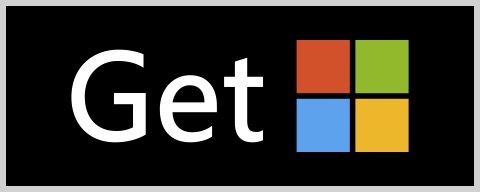New in ArtRage Vitae (Windows & macOS)
These are all the new features available in ArtRage Vitae. You can view the full feature set here.
Improved Color pickers:
- Turn on Complementary Colors in all the color Pickers to display complements for your current color.
- Hexadecimal color values can entered or copied in the color picker.
User-defined Color-Blending profiles:
- Real color blending can now use your own color-mixing profile.
- Create collections of color blending profiles to match the paint medium.
- Color mixing profiles can be scripted, and sent to friends through PaintLink messages.
Tiled Canvas Features:
- Turn on horizontal or vertical (or both!) tiling to allow seamless painting across canvas edges.
- Great for creating infinitely scrolling backgrounds for games or presentations.
- Useful in creating seamless textures for rendering or games.
Improved document saving and reliability:
- Documents save more than twice as fast.
- Settable auto-save timeouts means you won’t lose work.
- Faster saving of documents means your workflow is less interrupted.
- New Large documents are created up to two times faster.
Improved tools:
- Maximum tool size increased to 800%
- Improved gap-tolerance on Fill tool – faster and more reliable.
- Selection tool has gap-tolerance on Wand fill. Ignore small gaps in your Wand selection areas.
- Gradient and Texture Fills can fill to extents of paint borders rather than just selection areas.
Improved Recordable Actions:
- Recorded Actions can have Shortcut Keys assigned.
- Assigned shortcuts displayed in Actions panel
- Included sample Action scripts.
Additional Features:
- Larger canvases up to 32500 x 32500 pixels in size
- Retina and HiDPI Display support in Windows and MacOS for improved UI rendering.
- Script engine has improved support for grids and guide overlays
- ArtRage Vitae is available through the Windows Store and Apple App store.
- Hassle-free licensing and downloading.
Collaborative painting with a friend:
- Use the inbuilt PaintLink messaging system to coordinate with your friend.
- Start a collaborative painting session through your PaintLink account.
- Work with your tools and layers as normal – your friend sees your changes and you see theirs.
- Swap ownership of your layers if you want.
- Resume a collaborative painting session with your friend – collaboration and layer information is saved with your projects
Share content with all your friends:
- Send ArtRage tools, reference images, colour sets and other content directly to your friends from PaintLink messaging
- Incorporate content your receive directly into your painting.
- You don’t need to have a collaborative painting session active – you can send and receive content to anyone in your friends list.