3D Touch Support in ArtRage for iOS
ArtRage for iOS app fully supports 3D Touch on iPhones. This allows you to draw pressure sensitive strokes naturally using touch input without a stylus.
Getting Started
As long as you have a device that supports 3D Touch (iPhone 6s and later) then pressure sensitivity is automatically supported in ArtRage. Simply start drawing with a finger to use it. You can also adjust pressure in the settings for each tool to control the way it reacts.
Troubleshooting
ArtRage is a natural media program, so different tools will respond to pressure in different ways. This means that strokes may not visibly change in size and it may appear not to be working.
Here you can see the difference between the Ink Pen, which changes size, and the Paint Roller, which presses harder but does not change size.
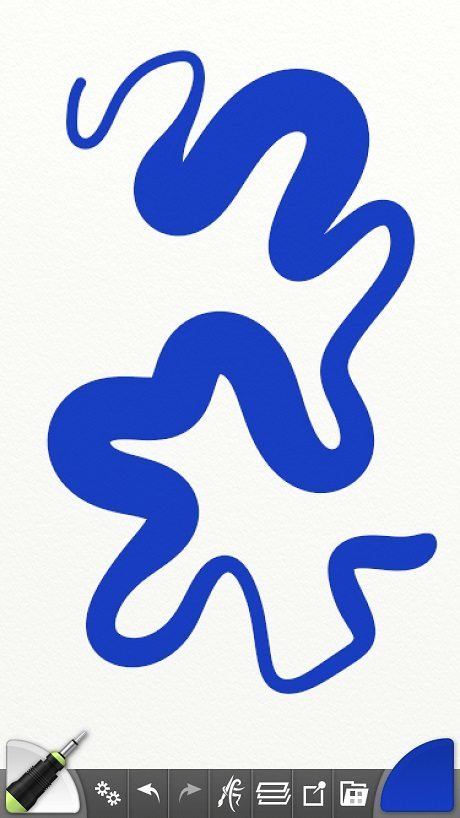

To find out what changing pressure should be doing, adjust the Pressure in the settings for that tool. Some tools only show changes with certain settings, like the Felt Pen which only changes size if the brush tip is set to a high Softness, and the Ink Pen, which will not show pressure variation if Pressure is set to 100%. The easiest tool to test pressure sensitivity with is the Oil Brush.
Learn more about ArtRage for iOS | ArtRage for iOS on iTunes