Paint Roller
The Paint Roller lets you paint solid block strokes of flat paint on to the Canvas. This tool is great for filling in large areas with a flat color without it looking fake, as it takes into account the texture of the Canvas and can blend colors as it applies paint to the surface.
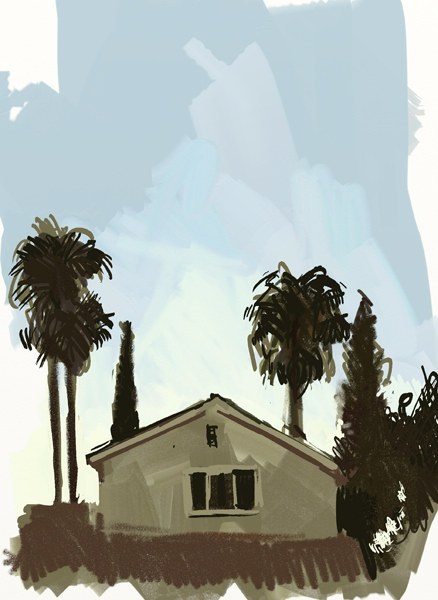
The Paint Roller has the following features:
- Smearing: As the roller applies paint it smears other paint on the Canvas beneath it to blend and spread paint around.
- Runout: If you have a lightly loaded roller the color will run out as you paint, thinning down until it leaves a dry stroke on the surface of the Canvas.
- Cleaning: If you turn off Auto-Clean, your roller head will remain dirty after each stroke so the last color you had on it will be applied when you next paint.
- Size: The roller can go much larger than the other tools in ArtRage so it’s great for applying large areas of color either to use as a background or to blend with more detailed tools.
The Paint Roller interacts with the texture of your Canvas. The harder you
press when you use the Roller (or the higher your Pressure slider is set if you
do not have a pressure sensitive stylus) the more paint is lifted off the surface
as the roller passes and the texture of the Canvas below will show through.
Settings
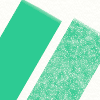
Thinners: Allows you to add Thinners to the paint that is applied. As you increase this value the paint you are applying gets thinner so the stroke will go further before running out. Thinner paint is also more transparent and is harder to smear because there isn’t much volume to spread around, but you can still smudge a thin stroke with the Palette Knife.
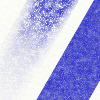
Loading: Indicates how much paint has been picked up by the roller before the stroke begins. The higher the value the more paint there is so your paint will spread further if you turn Loading up high. If you set Loading to 100% the paint will never run out in a single stroke.
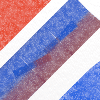
Auto Clean: If this is turned on your roller will be cleaned automatically between strokes. If it is turned off you will need to clean the roller manually using the Water Glass that pops up next to the Color Picker. For more information see the Colors section.