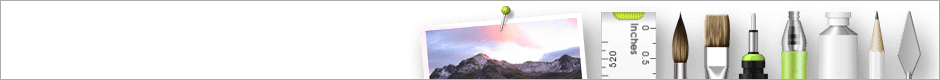
Product Comparison
Mobile Editions Comparison
ArtRage Mobile Apps for Android and iOS
ArtRage is currently available as a mobile app for Android and iOS. The apps include a full range of real media painting tools, and allow you to sketch and paint while commuting, or in the field. The paintings are full compatible with all other editions of ArtRage, allowing you to finish your work at leisure on the desktop edition.
The old ArtRage for iOS app for iPhones and iPod Touch has been discontinued and replaced by the universal iPad app. The Windows 8 Modern app ‘ArtRage Touch’ has also been discontinued with the release of Windows 10, as the desktop software will perform more reliably and offers a wider range of features.
Jump to a section to compare features
- Real Media Drawing & Painting Tools
- Canvases & Paper
- Reference & Tracing Images
- Layers
- Saving & File Sharing
- ArtRage User Interface, Touch & Styluses
- Color Pickers & Color Options
- Multithreading & OS Support
Buy ArtRage for Android

ArtRage for Android is available from the Google Play Store, Amazon, and GALAXY Apps. It is included free in the GALAXY Gifts program on Samsung Galaxy Note 4, Note 4, Tab A 9.7″ with S-Pen, Tab A 9.7″ and Tab A 8″ devices. It includes the full range of painting tools, textured canvas presets, unlimited undo, and basic digital editing tools. It also includes palm rejection and tilt support with supported styluses. Requires Android 4.0 and up. Minimum Resolution: 320 density pixels. Languages: English, German, Spanish, French, Japanese, Korean, Portuguese, Russian, Vietnamese, Chinese (Simplified and Traditional).
ArtRage Touch
ArtRage Touch was available through the Windows Store for Windows 8 touchscreen devices.
ArtRage for iOS

ArtRage for iOS is available from iTunes. This app features a full range of painting tools, canvas and paper presets, the ability to customise and save advanced tool settings and record scripts of your painting process. Compatibility: Requires iOS 6.0 or later on iPad, iOS10+ for the universal app. Supports the Apple Pencil and 3D Touch. Languages: English, French, German, Italian, Japanese, Korean, Spanish
ArtRage for iPhone

ArtRage for iPhone is now discontinued (replaced with cross-platform “ArtRage for iOS“). It included eight real media painting tools, a range of canvas and tool presets and ArtRage’s unique paint mixing. Requires iOS 10.0 or later. Compatible with iPhone, iPad, iPad Pro and iPod touch. Languages: English
| Drawing & Painting Tools | iPhone | iOS | Android (Free) | Android | Touch (Win8) |
|---|---|---|---|---|---|
| Real Media Artist Tools Oil Brush |
✓ | ✓ | ✓ | ✓ | ✓ |
| Real Media Artist Tools Pencil, Palette Knife, Paint Tube, Color Sampler, Crayon, Eraser |
✓ | ✓ | ✓ | ✓ | |
| Watercolor, Chalk, Paint Roller, Marker Pen, Inking Pen | ✓ | ✓ | ✓ | ||
| ‘Gloop’ Pen, Glitter Tube | ✓ | ✓ | |||
| Digital Drawing & Editing Tools Flood Fill |
✓ | ✓ | ✓ | ||
| Transformation Tool | ✓ | ✓ |
| Canvases & Paper | iPhone | iOS | Android (Free) | Android | Touch (Win8) |
|---|---|---|---|---|---|
| Realistic canvas and paper textures
Default Canvas Presets |
✓ | ✓ | ✓ | ✓ | ✓ |
| Editable Canvas grain texture, color, opacity and metallics | ✓ | ✓ | ✓ | ||
| Create and save custom canvas appearance and size presets
Transparent background support |
✓ | ||||
| Maximum canvas size | 960 x 640 | 2048 x 2048 (iPad 1.0 1400×1400) |
Screen size | 2048 x 2048 | 2048 x 2048 |
| Reference & Tracing Image | iPhone | iOS | Android (Free) | Android | Touch (Win8) |
|---|---|---|---|---|---|
| Tracing Images
Add scalable tracing image Adjust opacity Automatically choose colors from Tracing image. Scale Options: Stretch to Fit, Fit Inside, Fit to Fill |
✓ | ✓ | ✓ | ✓ | |
|
Scale Options: Tile to Fit, Manual Scale
Convert Tracing Image to Paint Move tracing image on canvas |
✓ | ✓ | ✓ | ||
| Reference Images
Multiple pinnable reference images, can be moved, rotated and scaled Make Reference a Tracing Image |
✓ | ✓ | ✓ |
| Layers | iPhone | iOS | Android (Free) | Android | Touch (Win8) |
|---|---|---|---|---|---|
| Basic Layer Management
Move, delete, hide & duplicate layers Merge all or individual Layers Unlimited Layers Layer transparency |
✓ | ✓ | ✓ | ✓ | |
| Layer Transformations
Linear Transform (Scale, Rotate, and Move Layer Contents) |
✓ | ✓ | ✓ | ||
| Non-Linear Transform (Stretch Layer Contents) | ✓ | ✓ | |||
| Layer Blend Modes Full range of ArtRage & Photoshop standard layer blend modes Watercolor Blend Mode |
✓ | ✓ | ✓ |
| Saving & File Sharing | iPhone | iOS | Android (Free) | Android | Touch (Win8) |
|---|---|---|---|---|---|
| Saving & Export
Saves as PTG by default to preserve unique ArtRage paint data. Import & Export PNG, JPEG Export to Photos App & email Share files via file transfer (directly or through iTunes) |
✓ | JPEG only | ✓ | ✓ | ✓ |
| Export individual Layers
Copy/paste from clipboard Transparent PNG support Export all images or scripts in a group at once |
✓ | ||||
| Export images to supported apps (e.g. Creative Cloud, DropBox, deviantArt Sta.sh, Facebook & DropBox) | ✓ | ✓ | ✓ | ✓ | |
| Scripting
Record paintings as Script Files (which can be played back in the desktop editions) |
✓ | ✓ |
| UI & Interaction | iPhone | iOS | Android (Free) | Android | Touch (Win8) |
|---|---|---|---|---|---|
| Interface & Menus
Simple, easy to access user interface Built in quick reference and basic help files: |
✓ | ✓ | ✓ | ✓ | ✓ |
| Rotate paintings in the Gallery
UI menus and pods can be hidden as required |
✓ | ✓ | ✓ | ||
| Create gallery folders | ✓ | ||||
| Browse gallery in thumbnail or fullview modes | ✓ | ✓ | ✓ | ||
| Shortcuts & Multitouch
Multi-Touch support: For canvas & object manipulation. Gestures to resize tools, undo/redo, zoom and move Unlimited Undo/Redo |
✓ | ✓ | ✓ | ✓ | ✓ |
| Canvas Rotation
Canvas rotation Lock canvas rotation to 15° increments |
✓ | ||||
| Styluses
Support for supported pressure sensitive styluses |
✓ | ✓ | ✓ | ✓ | |
| Styluses
Full support for Wacom, Adobe, Adonit and Pogo Connect Bluetooth styluses Full support for the Apple Pencil |
✓ | ||||
|
Support for S-Pen Stylus Tilt
Palm rejection/Stylus-only mode |
✓ |
| Color | iPhone | iOS | Android (Free) | Android | Touch (Win8) |
|---|---|---|---|---|---|
| Color Modes
Metallic Paint |
✓ | ✓ | ✓ | ✓ | |
| Color Pickers Picker Modes: HL/S, HS/L, L/SH |
✓ | ✓ | ✓ | ||
| Picker Modes: RG/B, RB/G, BG/R | ✓ | ||||
| Tint/Tone Picker | ✓ | ✓ | |||
| Precise Color Picker | ✓ | ||||
| Color Samples Color Swatch Sorting by Name and Color Values Tap and Hold Color Sampling |
✓ | ✓ | ✓ | ||
| Global color samples | ✓ | ✓ | ✓ | ✓ |
| OS Support | iPhone | iOS | Android (Free) | Android | Touch (Win8) |
|---|---|---|---|---|---|
| Operating System
| iOS 8.0+ (ArtRage 1.6 will run on iOS 7.0+) |
iOS 6.0+ | Android 4.0+ | Android 4.0+ | Win 8 Modern Win 10 |
| Multi-Core & Multiprocessor Support | ✓ | ✓ | ✓ | ✓ | |
| 64-Bit Support | ✓ |
Try, Buy or Upgrade:

Download the Demo
Check out the features of ArtRage before you buy, with our full featured demonstration version. No risk. No obligation. You can try our ArtRage software for free on PC or Mac with just a few limitations.
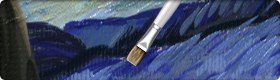
Visit our Store
Love our ArtRage products and looking for the full version? Our online store lets you browse through, add to cart and purchase our latest products or other related software.

Upgrade ArtRage
Previous owners of ArtRage can check if they are eligible to get a 50% discount when upgrading to the latest version.