Watercolor
The Watercolor tool lets you paint with a variety of watercolor styles using a soft bristled brush on wet or dry paper. Because it is a wet medium the Watercolor tool is ideal for creating subtle, blended color washes and detail. The control you have over the amount of wetness of your brush and the Canvas beneath it lets you produce a wide variety of results.

Features of the Watercolor tool include:
- Soft Blending: Strokes of watercolor merge as they get close and their wet edges touch. This creates smooth blended colors with soft edged transitions. The feel of the stroke is organic, spreading slightly as wet areas of the Canvas interact.
- Internal Blending: As you create areas of color the brush will pick up and move around pigment that is already on the Canvas, creating areas of darker or lighter transparency.
- Wetness and Dryness: Watercolor strokes vary in appearance greatly depending on the wetness of the area they are entering and the wetness of the brush head. This allows you to create firm edged areas of color then apply soft blended strokes inside those areas where the Canvas is already wet.
- Run Out: Lightly loading the Watercolor tool can give short dagger-like strokes that dry rapidly and darken towards the end as the water dries up and the pigment is applied more thickly.
- Cleaning: If you turn off Auto-Clean, your brush head will remain dirty after each stroke so the last color you had on it will be applied when you next paint.
Watercolor is a complex medium and there are a large number of settings that
can be used to control the results you see when you paint. ArtRage
understands both the color of the pigment you are applying and how much
water is on your brush, and simulates these two things as you work with the
tool. A basic understanding of what is happening when you paint with this
medium can help explain how its settings work. There are some golden rules
that should help explain what is happening:
- The water on the brush allows the pigment to spread, so a dry brush (one with less Thinner) applies paint more thickly because there is less water to spread it around.
- Because the pigment spreads in water, a wet Canvas will draw pigment out beyond the area of the stroke. This is why strokes of watercolor merge and blend smoothly as they meet.
- If the Canvas is not wet, the edge of the wet stroke where it meets dry Canvas generates a slightly darker rim as pigment gathers there, unable to go further.
- Highly thinned watercolor is really just water, so you can use it to thin out paint that has already been applied.
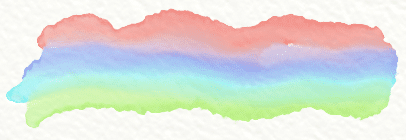
Watercolor strokes interact with the texture of your Canvas, flowing more readily in to the dips in the surface and gathering there. The rougher your Canvas, the more obvious this effect will be.
Settings
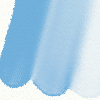
Thinners: Allows you to add water to the brush to thin the paint that is applied. The higher the value the more water there is and the further the stroke will paint. High Thinners also decrease the density of the pigment giving you a more transparent stroke. 100% Thinners removes all pigment from the stroke and lets you apply pure water to the Canvas to thin previous paint down.

Loading: Indicates how much paint has been picked up by the brush head before the stroke begins. The higher the value the more paint there is so your paint will spread further if you turn Loading up high. If loading is low the end of the brush will start to dry out as you paint, and the pigment will be applied more densely until finally the stroke breaks up and no more is applied. If you set Loading to 100% the paint will never run out in a single stroke.
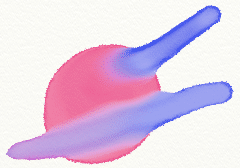
Color Bleed: This setting is only available if Insta-Dry is turned off. It controls how fast the paint on the brush spreads in to paint that is already on the Canvas as you work, so high values mean that your current paint stroke will blend deeply in to previous strokes while lower values will prevent the color on your brush blending too heavily in to the color on the Canvas.

Paper Wet: If this is turned on the Canvas will be treated as if it is wet when you paint and your strokes will expand beyond the area of the brush, and have softer edges. If this is turned off the Canvas is treated as if it was dry so your strokes are not softened.

Insta-Dry: If this is turned on your strokes are dried as soon as they touch the Canvas. This means they will not blend in to other strokes as you paint. They will still blend into their own area.
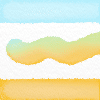
Auto Clean: If this is turned on your brush will be cleaned automatically between strokes. If it is turned off you will need to clean the brush manually using the Water Glass that pops up next to the Color Picker. For more information see the Colors section.