
A Getting Started Guide for Everyone Who Just Got ArtRage For Christmas
This is a basic guide to registering ArtRage and getting started with the program all those amazing new users who join our community at Christmas time.
ArtRage is a digital painting program that is designed to be realistic and intuitive. We want you to just open up the canvas and start splashing paint around, rather than have to fight with settings and digital editing tools. ArtRage is suitable for kids, and used by professional illustrators.
The desktop editions of ArtRage are available for Mac OS and Windows desktop computers, and support tablet PCs running Windows. We do not use DRM, install any additional software or require an ongoing subscription. We offer unlimited, free downloads of the most recent versions of every edition through our member area. We also have iPad and iPhone apps, offered through iTunes, and an Android app, currently available through GALAXY Apps, and coming to the Google Play Store in 2015.
We hope you have a lot of fun with ArtRage, whether you’re just messing around, or are a serious artist. If you are completely stuck, please contact our support and we’ll be very happy to help you.
Installing ArtRage
Installing ArtRage should be extremely straightforward. You will need a serial number, the install file for the program, and a computer. You will get the option to pick your username while installing, but this is entirely for your own use.
What do ArtRage serial numbers look like?
ArtRage serial numbers are a mix of capitalised letters and numbers.
If it is ArtRage 2, then the serial number should be 20 digits long, in this format: XXXXXXXXXXXXXXXXXXXX
If it is ArtRage 3 (Studio/Studio Pro) or 4, then the serial number should be 25 digits long, in this format: XXXXX-XXXXX-XXXXX-XXXXX-XXXXX
If it does not look like either of those, then it is not an ArtRage serial number.
Installing the program
Depending on where you got it from, ArtRage lies beyond the CD included with something like a Wacom tablet, or available as a free download. If you are having trouble downloading ArtRage from a third party, you can always register the serial number in our member area and download it from there.
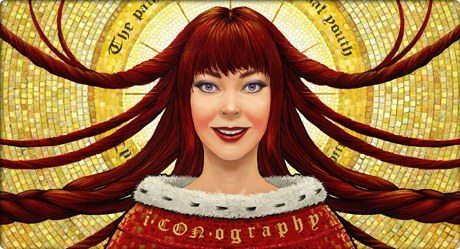
Troubleshooting
If you are having trouble finding your serial number, or getting ArtRage to work, take a quick look at the following information to see if it helps with your particular issue.
Did somebody give you ArtRage 4.5 (from our website)?
Purchases made directly through our website are for the latest edition, ArtRage 4.5. A download link and serial number will emailed to the purchaser. If you did not receive this, please check your spam folder.
Windows XP users: ArtRage 4.5 does not support Windows XP, however we offer a free download of ArtRage 4 from our member area. Register your 4.5 serial in the member area to access it (You still be able to come back and download 4.5 in future).
64-bit support: ArtRage 4.5 offers 64-bit support, which allows the program to be much faster and handle larger canvas sizes. However if you have a 32-bit system, ArtRage 4.5 installs a 32-bit version along with the 64-bit version of the program.
Serial number: They should hopefully have given you the serial number. If not, go back to them and ask for it!
Downloading the program: You can download ArtRage whenever you like from our member area by registering the serial number. The person who bought ArtRage will also have been sent a download link, which will work three times, and will expire after 90 days. This link does not require registration.
Did you get ArtRage bundled with a Wacom tablet or other device?
If ArtRage came with a Wacom tablet, then you will either have a CD or a software download. If you have a CD, then the serial number should be printed on the CD cover. If you have a download, then you should have a software download key included in the packaging. Register this at www.wacom.com to be emailed your ArtRage serial number (it will also be visible in the downloads section).
You can install ArtRage from the CD or Wacom download, or you can come straight to us and register the serial number in the member area.
ArtRage comes bundled with a few other products, so if you have an Adesso tablet, ASUS EEE Tablet, Sony laptop, or something else, you can find instructions on locating the serial number and installing the program here.
Important: Sometimes bundled software is behind by several versions. Check which version you are running by going to Help > About ArtRage. The latest versions of each desktop edition are 4.5.3, 3.5.12 and 2.6.0.
If you were given ArtRage Studio or ArtRage Studio Pro and you have a Mac running Mavericks or Yosemite:
You will need to update to the latest version, as we had to bring out a patch especially for Mavericks. The bug causes the cursor to lag, and makes drawing very difficult.
If you have already installed ArtRage, you can check which version you have by going to Help > About ArtRage and looking for the version nyumber in the top right of the pop up. You need version 3.5.11 or later. This is free from our member area. Register your serial there and download the latest update if you need it.
Is the serial not working?
The most likely reason the serial isn’t working is because it isn’t actually an ArtRage serial number, or one of the digits is mistyped. You can copy and paste directly into the program using the “Paste From Clipboard” button in the serial pop up window. If you’re typing it in from the back of the CD case, or similar, please double check the numbers very carefully.
if you are still unable to get it working, please send it to our Tech Support along with information about the edition, and where it came from (for example, our website or a Wacom tablet).
Finding your serial after you install ArtRage
if you successfully installed ArtRage that suddenly want to register and can’t find the serial number, open the program and go to Help > Change Serial Number (in ArtRage Studio or Studio Pro), or go to Help > ArtRage Serial Number (in ArtRage 4). ArtRage 2 serial numbers can be found in the registry files, so please contact us for instructions.
Upgrading to ArtRage 4.5
If you have an earlier edition of ArtRage (ArtRage 2, ArtRage Studio or ArtRage Studio Pro), then you can upgrade to ArtRage 4.5 at a 50% discount off the current price. If you own ArtRage 4, then all you need to do is download the latest version from our member area, which will be 4.5.
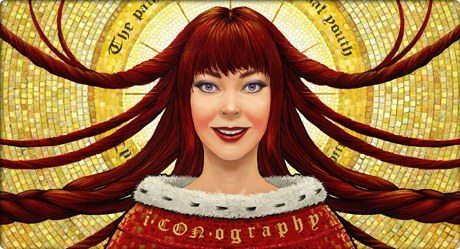
Using ArtRage
Opening ArtRage paintings
ArtRage saves paintings using the unique file type ‘PTG’. PTG files can be opened and edited by any edition of ArtRage, but cannot be opened by any other program. The PTG file saves information unique to ArtRage, such as pinned References, paint properties, layers and lighting.
You can still save your files in other formats by going to File > Export… (and open them with File > Import… ). ArtRage supports PSD, PNG, JPEG, BMP, TIFF and GIF.
Using ArtRage in another language
ArtRage supports a wide range of languages. ArtRage usually detects the computer’s native language automatically when installing, but if you need to change the language after you have installed ArtRage, you can do this by going to Help > Change Language.
Inspiration and Tutorials
We like to think that ArtRage is pretty intuitive, but if you’d like a bit of help getting started, there is a manual included in the program (look under Help). You can also view this online here: ArtRage Online Manual. You can also download manuals for other editions here:
We also have a comprehensive list of FAQs, some great community tutorials, a very helpful forum, and a fantastic Featured Artists section (they talk a lot about their painting processes, so it’s well worth a read).
Sharing your work
If you would like to show off your new paintings, or get feedback, you can share your ArtRage work for social media communities on Facebook, Twitter and deviantART (as well as a few others), and in our forums. We love seeing what people get up to in ArtRage!
Still Need Help?
If you still having trouble with ArtRage, want to share some feedback, or have random questions, then please contact us via our Tech Support form, and we will be very happy to help you.
[fp_carousel width=”940″ height=”200″ items=”5″ num=”-1″ speed=”600″ cat=”Tutorials” orderby=”date” post_type=”post”]