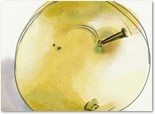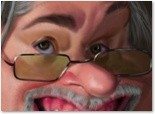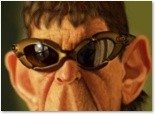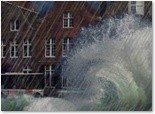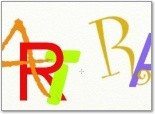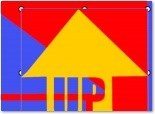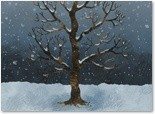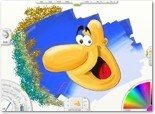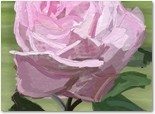[random-image attachmentids=”2349, 2350, 2351, 2352, 2353, 2354, 2355, 2356, 2357″]
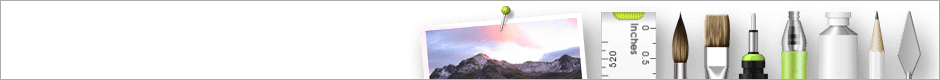
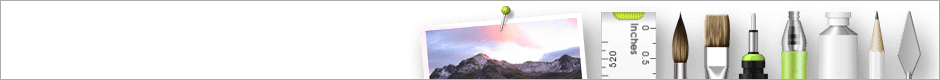
ArtRage Tutorials
Painting and Drawing Tutorials for ArtRage
Find below a collection of art tutorials to help beginners just starting off as well as professionals brushing up on their skills. Remember that learning to paint will take some time, resources, and a lot of practice. This is where ArtRage comes into play and can help you out. You have an endless number of art canvas, pencils, oils, paints and other resource tools at your fingertips, plus multiple layers and an undo button. Don’t be afraid to try new things, experiment and discover, as there’s no fear of messing up your masterpieces! Simply enjoy playing around and discovering new features, have fun while you learn.How To Guides
Visit the official online manual for technical tips and guides to the tools. ArtRage 5 Online Manual (for new features in ArtRage 5) How To Guides (for tips on getting various effects like straight lines, color editing, texture, adding borders, getting started with animation, and more!).Tutorials on ArtRage.com
Browse all tutorials Get tips from the Featured Artists Read the official ArtRage Manuals hereBrowse Tutorials By Type
Platform: Mobile Tutorials | Desktop Tutorials Level: Beginner | Intermediate | Advanced Focus: How To Use ArtRage’s Interface & Tools | Drawing & Painting Techniques Format: Videos | Text + Images Length: Single Lesson | Multiple Lessons/Organised CourseRecent Tutorial Posts
- Painting Maps with Avant Novis & ArtRage
- Creating A Mixed Media Commission with Jim Pavelec
- ArtRage Watercolors Tutorial by Randel Washburne
- APPtitude Landscape Art on the iPad with Alison Jardine
- Floating Underground Sphere Tutorial by Steve Goad
- How to Illustrate A Book Cover Three: Colour & Special Effects
- Illustrating a Book Cover Two: Sketching, Flats and Shading (Tone)
- Illustrating a Book Cover One: Setting Up the Canvas
- Drawing & Coloring in ArtRage Lite Video Tutorials
Tutorial Index
ArtRage 5
Tutorials for other editions will also apply to ArtRage 5, but ArtRage 5 tutorials include features not found in earlier editions. Designing a Clumpy Wool Custom Brush with Sav Scatola Making a Shield Boss: Painting Realistic Metal with Sav Scatola Step by Step Coloring A Cat With Pastels with Ramona MacDonaldArtRage Lite and ArtRage 4
Beginner Tutorials
Start finding your way around ArtRage! How To Start Using ArtRage Lite Introduction to ArtRage 4: Tutorials from the Theatre Professor Oil Painting Tutorial: Foot Study ArtRage Lite Video Tutorials with German Subtitles Christmas Decoration Presets in ArtRage Oil Paint Settings Ink Pen SettingsIntermediate Tutorials
Intermediate tutorials assume you know how to find the painting tools and understand the basics of ArtRage. ArtRage 4 & 4.5 Features: Tutorials from Abba Studios How to choose a Canvas Size in ArtRage Tool Settings for Realistic Inking in ArtRage Coloring A Fish With Felt Pen in ArtRage 4 Manga Art Tutorial by Sour Candy Arts Drawing Manga in ArtRage: Tools & Canvas Drawing Manga in ArtRage: Sketching and Inking Drawing Manga in ArtRage: Coloring Sticker Sprays 1: Creating A Custom Sticker Sticker Sprays 2: Sticker Spray Settings Setting Up Custom Color Palettes Drawing with Charcoal in ArtRage 4Advanced Tutorials
Advanced tutorials show you complicated techniques or give you drawing advice that assumes you know how to use ArtRage already. Into The Stars Watercolour Tutorial by SomeoneSane Photorealism Tutorial by Vic Shelley Greek Archway Watercolor Tutorial in ArtRage 4 How to Paint Realistic Watercolors by Stephen Berry (Videos) Sticker Sprays 3: Create Multicolored Effects! Painting Realistic Portraits: Amber Benson Portrait With Paul Hinch-WormanArtRage for iPad
Beginner Video Courses
Oils in ArtRage for iPad with Raheem Nelson ArtRage iPad Video Tutorials – Theatre ProfessorExternal Websites: Tutorial Links & Downloads
Please Note: Some of these links lead to external sites. Ambient Design is not responsible for the content of those sites. Some tutorials come in PDF format, you will need a PDF viewer to use them. If you do not have one, you can download: Adobe ReaderOfficial ArtRage Tutorials on Other Sites
The Ambient Design team curate resources, answer questions and post tips across a variety of websites. Sometimes we crosspost the same tutorial to multiple sites, but here are some good places to start browsing!External coursesGeneral ArtRage TutorialsArtRage 2 TutorialsiPad TutorialsMultilingual
ArtRage 4 Tutorials
ArtRage Tutorials and Demonstrations by SomeoneSane
A comprehensive collection of tutorials for all desktop editions of ArtRage, covering basic features and advanced tips on YouTube.com.Digital Drawing and Painting by Daniel Ibanez
A range of tutorials and lesson plans in different formats showing you how to use ArtRage and create paintings on bulbapp.comCreate Psychedelic Art Digitally with Artrage 4 by Dee Pei
Step by step tutorial for creating psychedelic art (patterns, mandala, symmetrical designs) in ArtRage 4 on SkillShare.comDigital Art Creation for Beginners Using ArtRage by Joel Bowers
A tutorial series aimed at absolute beginners to ArtRage 4, showing you how to set up the canvas and create a stained glass effect. Requires signing up to SkillShare.com, but the course is free.Artrage Paintovers Tutorial by Sophie Baer
Step by step tutorial for using various effects to turn a photograph into an oil painting in any version of ArtRage on Tumblr.comSubscription (Paid) Courses
These courses require you to be a member of the tutorial website. You can often try a free demo for limited access to the ArtRage tutorials, and a membership will also give you access to a wide range of other tutorials. We are not affiliated with the websites, but the artists who created the tutorials are experienced ArtRage users.Up and Running with ArtRage by Gaeton Laprade (SomeoneSane in the forums)
A thorough introduction to ArtRage 4 for beginners on Lynda.com- Setting up ArtRage to fit your painting style
- Creating a new painting
- Choosing colors
- Painting with oil, watercolors, and the airbrush
- Sketching and drawing with dry media
- Daubing and pouring paint
- Masking areas of a painting
- Writing with the Text tool
- Recording and playing drawings with ArtRage scripts
Introduction to ArtRage by Victor Osaka
An introductory series aimed at CG artists, rather than general painters at Digital-Tutors.com (Pluralsight)Replicating Materials and Textures in ArtRage by Victor Osaka
An introductory series aimed at CG artists, rather than general painters, at Digital-Tutors.com (Pluralsight)Painting a Portrait in ArtRage by Victor Osaka
A detailed walk-through of creating a realistic portrait from a reference image Digital-Tutors.com (Pluralsight)
These tutorials work with all current versions of ArtRage, though some of the interface items may be slightly different.
ImagineFX Tutorials (found online at creativebloq.com)
Create a custom sticker brush in Artrage by Nick Harris
How to paint atmospheric rooftops in ArtRage by Nick Harris
Painting distorted glass: 3 top tips by Nick Harris
ImagineFX Video Tutorials by Nick Harris (YouTube.com)
Develop your caricature skills: Natalie Dormer by Yoann Lori
How to paint atmospheric rooftops in ArtRage
Fantasy artist Nick Harris reveals how to create atmospheric rooftops in ArtRage in ArtRage Studio Pro, in this tutorial for ImagineFX.How to paint in Watercolor
Steve Berry (forum user Steve B) shows you how can use the tools in ArtRage to produce realistic Watercolor effects in this video tutorial series.Caricature 1
Caricaturist Hans Deconinck takes you through the process of creating a caricature in ArtRage Studio Pro, from photo to completion, and shows off a number of techniques you can use in all your paintings. This tutorial requires a PDF viewer.Caricature 2
Caricaturist Hans Deconinck demonstrates techniques he used in ArtRage Studio Pro to create a caricature of Lou Reed. See how effects and tools can work together to create a range of natural effects. This tutorial requires a PDF viewer.Apocalypse In Bruges
See how you can use a range of techniques for blending photos together and adding effects with the tools in ArtRage Studio Pro, turning a peaceful town scene in to a raging storm. This tutorial requires a PDF viewer.Entangled Type
Experiment with a combination of text, blend modes and the Fill Tool in ArtRage Studio Pro to create interesting entangled effects. This tutorial requires a PDF viewer.Layer Blending Modes
Take a look at the effects you can gain from each of the blending modes in ArtRage Studio and Studio Pro. Each mode is illustrated one by one with samples and explanations of what you can expect. This tutorial requires a PDF viewer.Paint Roller Cartoons
See how you can use the Inking Pen, Paint Roller, and Blur Filter in ArtRage Studio Pro to create simple filled cartoons. This tutorial requires a PDF viewer.Precision Cutting
See how you can use selections and layers in ArtRage Studio and Studio Pro to create vector like cutout effects. This tutorial requires a PDF viewer.Sweedie’s ArtRage Tutorials
A set of 11 tutorials by forum user Sweedie (Artist Henry Stahle). Sweedie’s tutorials introduce you to a wide range of the features of ArtRage and teaches you techniques that can be used to create everything from oil paintings and stenciled illustrations through to pencil sketches and realistic textures. This tutorial requires a PDF viewer.Speed Painting
Artist Andrea Bianco’s tutorial on speed painting in ArtRage covers a wide range of features in the current versions, with a focus on speed painting. This tutorial requires a PDF viewer.Thumbnail Rendering With Markers
Artist Andrea Bianco’s tutorial on thumbnail sketch rendering using ArtRage is filled with useful tips for using the marker tool. This tutorial requires a PDF viewer.Painting an Apple
Artist Henry Stahle demonstrates painting an apple in ArtRage using a range of tools and techniques. This tutorial requires a PDF viewer.Nick Harris Painting Tutorial
Nick Harris demonstrates a number of the advanced techniques he uses in ArtRage. You can see more of Nick’s work at his website: www.nickillus.com. This tutorial requires a PDF viewer.
These tutorials are for versions of ArtRage 2 only and may contain references to tools or functions that are not available in the ArtRage 2 Starter Edition.
Cartoon Tutorial
An animated tutorial in which Hans Deconinck shows off some of the features of ArtRage 2 and steps you through creating a cartoon face. This tutorial requires a Flash player for your web browser.Quick Start – Rose
A quick start tutorial that gets you right in to the basic features of ArtRage such as painting, and using tracing images and layers to create a of a rose. Downloadable file in zip format including a .ptg file. This tutorial requires a PDF viewer.Step By Step Guide
ArtRage user Judith Tramayne takes you on a step by step tour through ArtRage with this series of videos that shows what pretty much everything in the application does and what you can expect to find as you paint. This is a particularly great guide if you’re new to the product and are a bit nervous about getting started! This tutorial requires a Flash player for your web browser.
ArtRage for iPad offers many of the same painting tools and features as the desktop programs, so most of the desktop tutorials will apply to the iPad app. However, there are some differences, and these tutorials should help you start painting quickly!
You can go straight to the links below, or browse through this YouTube Playlist of ArtRage for iPad tutorials
ArtRage for iPad 2.0 Videos by Raheem Nelson
Raheem Nelson is an experienced iPad artist who has created a series of quick introductory videos to ArtRage for iPad. The videos include how to draw, paint and blend a human eye, as well as overviews of features such as layers, the oil brush, and other painting tools.Using ArtRage for Plein Air Studies and Planning Compositions by Virtual Art Academy
A video by Barry John Raybould from the Virtual Art Academy showing how to prepare quick landscapes studies and plan out compositions in ArtRage for iPad 2.0, then continue in the desktop software.ArtRage for iPad Photo Painting by David A Cox
A video demonstrating how to repainting a photo so that it looks like an oil painting in ArtRage for iPad 2.0Note: 2.0 or 1.6?
We brought out a major update for ArtRage for iPad in late 2015. The 2.0 update added new features, improved the performance and changed the way the gallery looks and works. It also changed the appearance of some of the tools and menus and moved a few features. Tutorials showing the features of version 1.6 will still apply to version 2.0 – all the tools still work the same way – but some things will look different, and there will be additional features in 2.0. If you are using OS7 or earlier, you will still be using version 1.6. If you are using iOS8 or later, then download the latest version from the App Store to update. Read the ArtRage for iPad online manual hereArtRage for iPad video tutorials from the Theatre Professor
A comprehensive series of videos walking you through the different features in the iPad app.Intro to ArtRage (for iPad)
A 16 minute introductory video showing you how to get started with ArtRage for iPad 1.6.ArtRage Watercolor Thinner
A video explaining how to use Watercolours and the effects of thinner in ArtRage for iPad 1.6.How to Paint a Realistic Portrait in ArtRage for iPad by Raheem Nelson
A step by step tutorial showing you how to paint a portrait from a reference in ArtRage for iPad 1.6.How to Paint Batman in ArtRage for iPad by Raheem Nelson
A step by step tutorial showing you how to paint Batman from a reference in ArtRage for iPad 1.6.Multilingual (Non-English) Tutorials
See our YouTube channel for links to more ArtRage tutorials in different languages.- Deutsch (German) Tutorials
- Español (Spanish) Tutorials
- Français (French) Tutorials
- עברית (Hebrew) Tutorials
- Português (Portugese) Tutorials
- Русский (Russian) Tutorials
Forums
Other Sites
Arabic
- www.art-draw1.com – Drawing videos and tutorials in Arabic
Français (French)
ArtRage 4
Les Tutos de Ze Noon Video Tutorials- ArtRage 4 #1 : Généralités et interface(s)
- ArtRage 4 #2 : Paramètres de document et fond
- ArtRage 4 #3 : Causons crayons
- ArtRage 4 #4 : Transformation !
- ArtRage 4 #5 : Encrage sauvage
- ArtRage 4 #6 : Avoir du pot
- ArtRage 4 #7 : “Mets de l’huile !”
- ArtRage 4 #8 : Soyons select
- ArtRage 4 #9 : Tampon et autres joyeusetés
- ArtRage 4 #10 : Top modèle
- ArtRage 4 #11 : Pipette et poils19:32
- ArtRage 4 #12 : Tout en nuances !
- ArtRage 4 #13 : Fuuuuusion !
- ArtRage 4 #14 : De la pratique
ArtRage 3
- TUTO // Peindre un train avec Artrage Utilisez Artrage pour créer une peinture à partir d’un dessin traditionnel. Advanced Creation
ArtRage 2
- Créer une image avec Artrage Le processus de création d’une image sous Artrage de A à Z.
Español (Spanish)
ArtRage 3 (Studio & Studio Pro)
CGNAUTA Blog- Art Rage 3 Studio Pro : Introducción
- ArtRage 3 Studio Pro: La interfaz
- ArtRage: Ocultar ventanas y menues
- ArtRage: Cambiar el color del Fondo
- ArtRage Studio Pro (Guia completa): Modos de mezcla de relieve en capas/layers
- ArtRage: Ocultar ventanas y menues
- ArtRage Studio Pro (Guia completa): Modos de fusión (Blend Mode)
ArtRage 2
CGNAUTA Blog- Introducción a ArtRage – Guia básica
- Uso de Stencil o mascarillas en ArtRage 2.5
- Escalar, mover y rotar objetos en capas de ArtRage 2.5
- Exportar e Importar JPG, PNG, TIF, GIF y PSD en ArtRage 2.5
日本語 (Japanese)
ArtRage 4
- ARTRAGEで絵を描こう – various tutorials on Tumblr
ArtRage for iPad
- iPad の ArtRage で描いた絵を WordPress.com にいい感じに貼る方法 (How to export transparent images to Dropbox and WordPress)
- iPadで水彩画 ArtRageV2ガイドブック [Kindle版] (iPad de Suisaiga ArtRageV2 Watercolors iPad Kindle Book) by Okuma Isao on Amazon