Blur
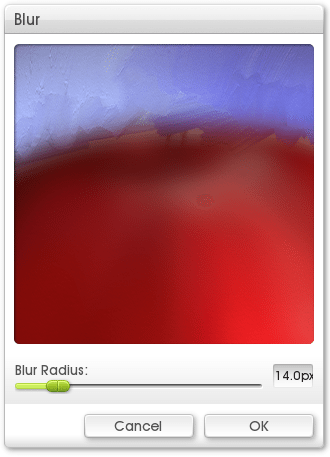
If you want to apply a blur to the contents of the current layer select the Blur Layer option in the Edit Menu.
The preview image at the top of the panel shows what the layer will look like after blur. Drag in the preview to select the area of the Canvas you want to display. As you change settings the preview will update instantly and the contents of the canvas will update as they can with a more detailed preview to avoid slowing you down.
The ‘Blur Radius’ slider adjusts how much blurring is applied. Click OK to apply the blur, or Cancel to close the panel and leave the canvas unchanged.

