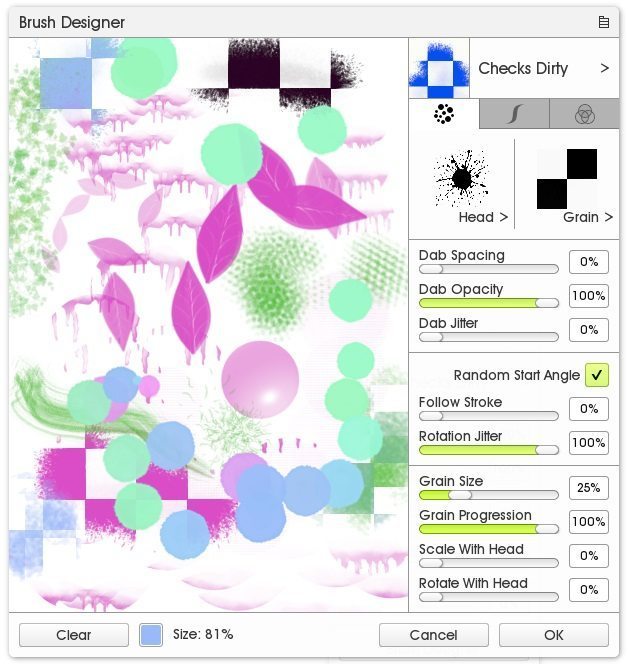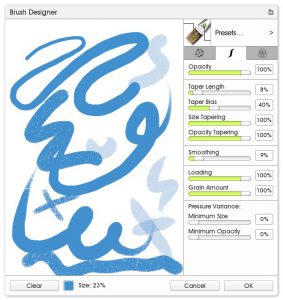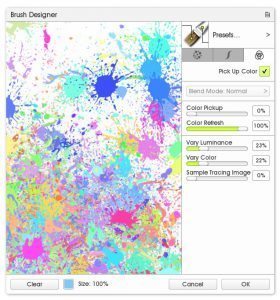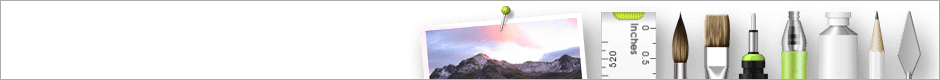
Press Information
ArtRage 5 for Windows & Mac OSX

ArtRage 5 Released 7th February, 2017
Reviewers wanted for February 2017!
ArtRage 5 is a full featured digital painting program that brings together the convenience of digital editing tools, the realism of traditional paint texture and colours and the fun of creating art in one easy to use program.
It is used worldwide in educational settings, by kids, by professional illustrators and concept artists, designers, and art dabblers of all ages and skill levels. It is easy to use, but will let you paint a proper landscape or design a fantastic character. The scope and detail is up to you – just as it is with real paint.
The desktop version of ArtRage is compatible with both Windows and Mac OS X. This is the original product line that was spun off into the mobile editions over time. ArtRage 5 was released in February 2017, replacing ArtRage 4.5.
ArtRage 5 includes a full range of painting tools, 64 bit support, PSD compatibility, Symmetry, Grids, a customizable interface, and far more.
Press Packs
Download an overview of ArtRage 5 and the new features as PDF files.
- ArtRage 5 Press Pack (2.75MB)
- ArtRage 5 Press Pack (no images) (372 KB)
New! ArtRage 5

ArtRage has come a long way since it was a free oil paint program back in 2007, and the release of ArtRage 5 in January 2017 completes its evolution into seriously awesome painting software.
ArtRage 5 preserves the rich traditional media effects and intuitive interface that makes ArtRage unique, but brings a whole new professional level to the design and feature set. Along with improved pencil and pastel, ArtRage 5 introduces an entirely new optional interface, perspective and layout guides, custom brush creation, warp mode, layer effects, and the ability to handle multiple documents. It’s also faster and more stable than ever!
Upgrades
All owners of older desktop editions and ArtRage Lite are eligible for an upgrade discount. More information about upgrades here.
New Tools
ArtRage 5 comes with several major new editing and painting tools, including a custom brush designer, Perspective, Guides, and a much more realistic Pencil tool.
ArtRage 5 includes additional image editing effects allowing you to add highlights, dropshadows, emboss, and liquefy effects to a layer. This edition also offers improved speed and processing power, so ArtRage now performs even better at larger sizes and has more stable crash recovery.
- Custom Brush Tool
- Custom Brush Designer
- More Realistic Pencil and Pastel
- Layer Effects
- Warp
- Perspective
- Guides
- Improved Fill Tool
- Improved Color Sampler
- Remove Color Matte Filter
- Snap Distance for Grids/Guides/Perspective
Improved Interface
The entire interface has been redesigned to create a cleaner and more intuitive workspace. Along with a complete reworking of every icon and menu, ArtRage 5 includes the option of a sleek ‘Docking’ mode that allows you to fully customize your workspace with floating and docking panels. You can toggle the entire interface into ‘Lights Out’ which gives you dark menus and borders.
We’ve also added in workflow improvements like the ability to rotate your entire painting from the Edit menu, work with multiple documents at once, redesigned the way Transform works and better layer navigation.
- UI Redesign
- Docking Mode
- Lights Out mode
- Multiple Documents
- Transform mode
See the full list of ArtRage 5 features
Learn more about ArtRage 5
The online manual comes with detailed guides to the tools and features of ArtRage.
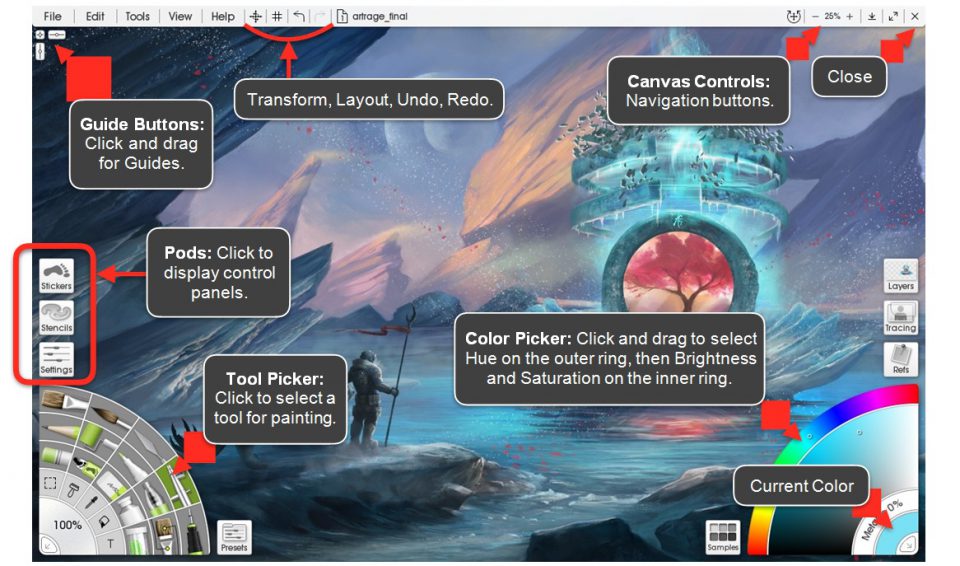
The quick start guide gives you an overview of the features in ArtRage 5 (and also comes with the program).
Start learning how to use your software with these more advanced guides to individual tools and features!

Pencil
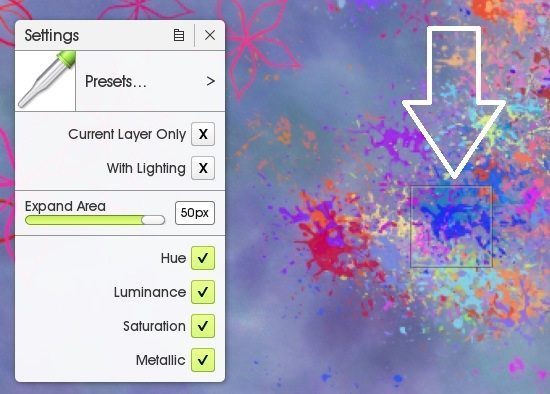
Color Sampler
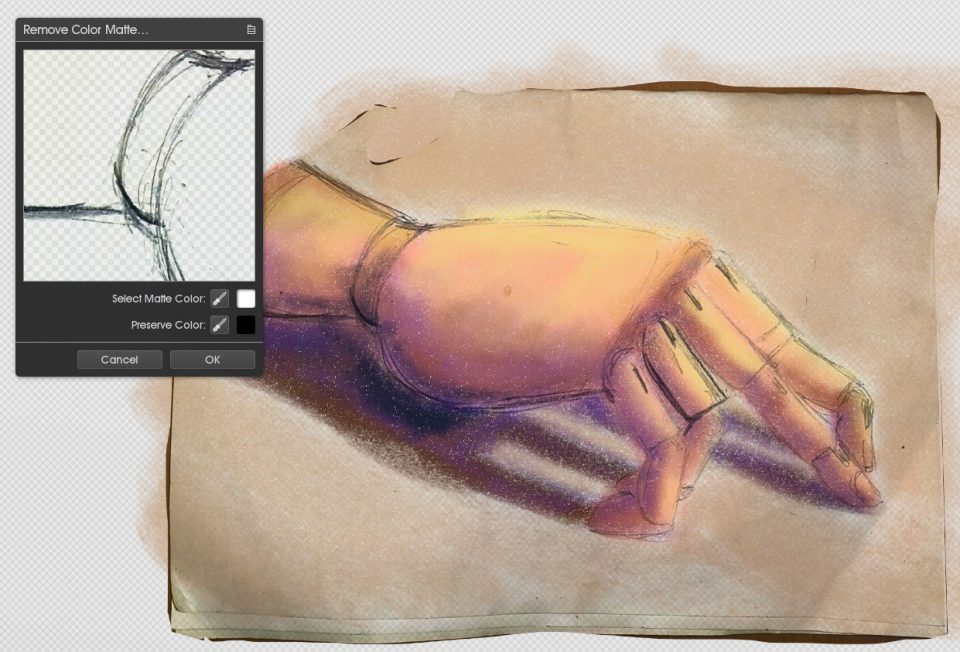
Remove Color Matte
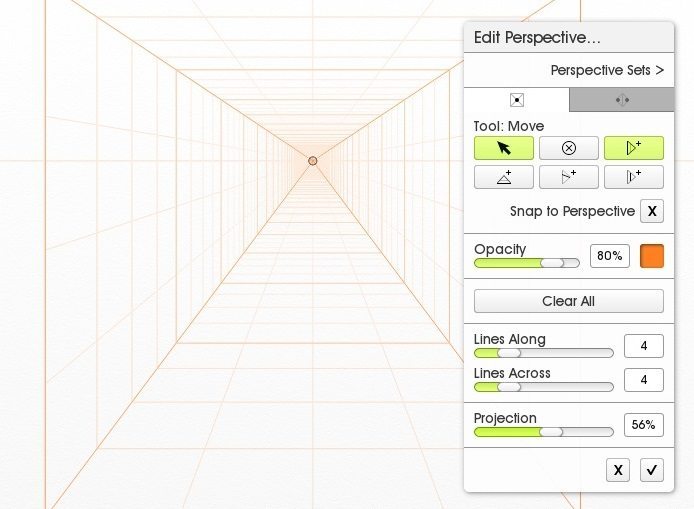
Perspective
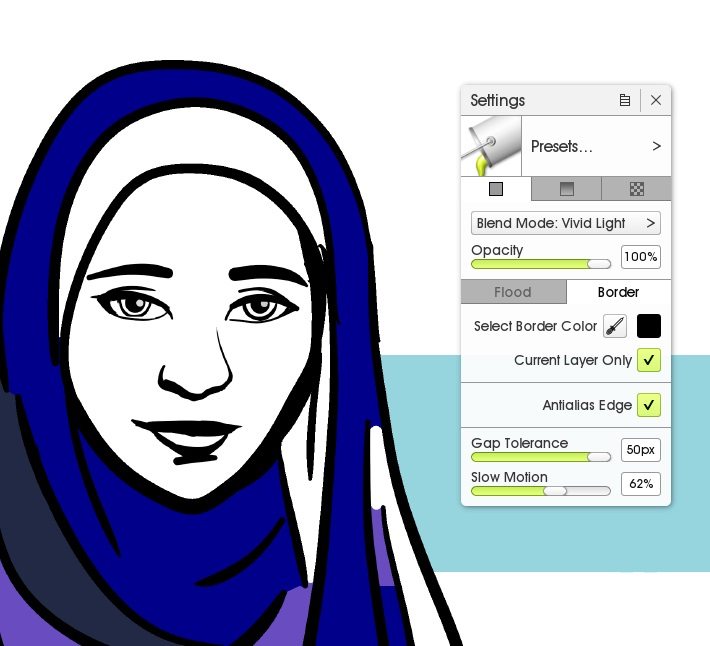
Solid Fill Tool

Warp
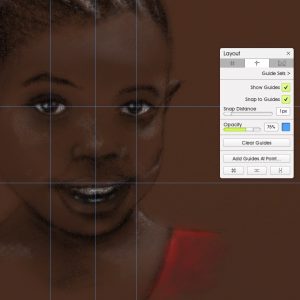
Guides


Layer Effects

Custom Brush
ArtRage Videos
This playlist collects reviews from artists and unaffiliated third parties.
All ArtRage 5 Features & Specifications
Traditional drawing tools
- Airbrush
- Eraser
- Felt Pen
- Glitter
- Gloop Pen
- Ink Pen
- Metallic paint
- Oil Brush
- Paint Roller
- Paint Tube
- Pastel/Chalk
- Pencil with Live Tilt support
- Palette Knife
- Rulers
- Stencils
- Watercolor
Advanced & Digital Editing Features
- Customisable Canvas options
- Cloner Tool
- Fill [Flood, Gradient and Pattern]
- Filters
- Layer Blur
- Warp
- Photoshop files and brushes compatibility
- Real Color Blending
- Scripts
- Select
- Sticker Spray (custom spray brushes)
- Custom Brush (custom art brushes)
- Symmetry
- Text
- Tracing
- Transform
Workflow Features
- 64-bit support
- Colour Sample Sets
- Custom Resource Creation and Sharing
- Customisable Docking Mode
- Lights Out mode
- Grids
- Perspective
- Guides
- Layers
- Presets
- Reference Images
- Scrap Layers
- Toolbox
- View panels
- Multiple open documents
Supported File Types
ArtRage uses the proprietary PTG file format, which allows it to save various advanced properties required for creating realistic media.
ArtRage is able to export and import the following file types:
- BMP
- GIF
- JPG
- PNG
- PSD
- TIFF
Supported Operating Systems
(Desktop Edition)
- Windows Vista
- Windows 7
- Windows 8 (desktop mode)
- Mac OS 10.8 and later
- Touchscreen/multitouch compatible
Wacom Stylus Support
- Pressure
- Tilt
- Airbrush Wheel
- Barrel Rotation
- Wacom Stylus Recognition
- High resolution (“Precise mode”)
Fully Supported Tablet & Touchscreen Drivers For Windows
- AES Stylus
- RealTime Stylus
- WinTab
Additional Resources
Reviews & Artists
YouTube Playlist: ArtRage 5 Reviews
You can find quotes from external reviews collected here [this page will be updated over time as reviews of ArtRage 5 are published].
We have a number of interviews with ArtRage artists on our website, which include some fantastic art and the opinions of various artists about ArtRage.
ArtRage 5 Images
ArtRage 5 Artwork
Facebook Album: Pencil & Pastel Artwork from ArtRage 5
ArtRage 5 Interface Screenshots
Multiple Documents
Guides, Snap to Line, Perspective
Transform Mode
Warp Mode
Layer Effects
Improved Pencil
Logos